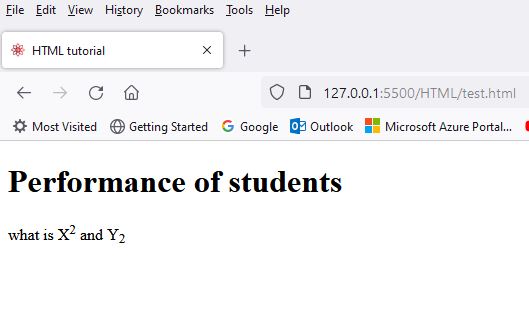HTML Tags Continued (colgroup, optgroup, hgroup, datalist, fieldset, meter, details, menu tags)
<abbr> element in html
Tag is used for displaying the contact information.
<!DOCTYPE html>
<html lang="en">
<head>
<meta charset="UTF-8">
<meta name="viewport" content="width=device-width, initial-scale=1.0">
<title>HTML tutorial</title>
</head>
<body>
<abbr title="Internet Web Programming">IWP</abbr>
</body>
</html>
Output
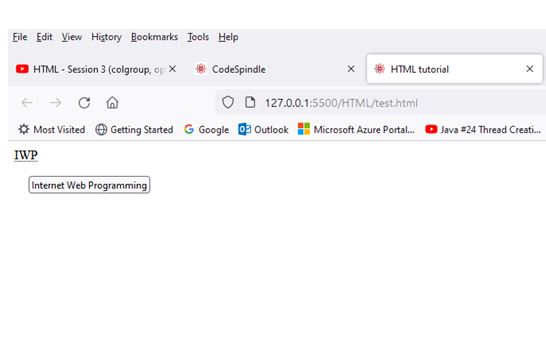
<address> - element in HTML
address tags are used for displaying address information in italics. Code is given below
<!DOCTYPE html>
<html lang="en">
<head>
<meta charset="UTF-8">
<meta name="viewport" content="width=device-width, initial-scale=1.0">
<title>HTML tutorial</title>
</head>
<body>
Hello Welcome to my Webpage
<address>
Satish C J <br>
Vit University <br>
Vellore <br>
India <br>
</address>
Thanks for Visiting my Webpage
</body>
</html>
Output
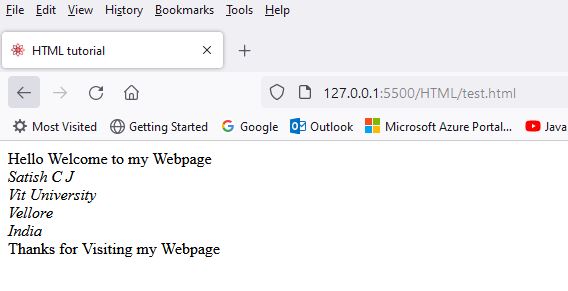
<caption> element in HTML
<caption> is used for giving a caption to your table.
<!DOCTYPE html>
<html lang="en">
<head>
<meta charset="UTF-8">
<meta name="viewport" content="width=device-width, initial-scale=1.0">
<title>HTML tutorial</title>
<style>
table, th, td {
border: 1px solid black;
width: 200px;
}
</style>
</head>
<body>
Hello Welcome to my Webpage
<table>
<caption>Marks of Students</caption>
<tr><td>Satish</td><td>20</td></tr>
<tr><td>Ram</td><td>30</td></tr>
</table>
</body>
</html>
Output
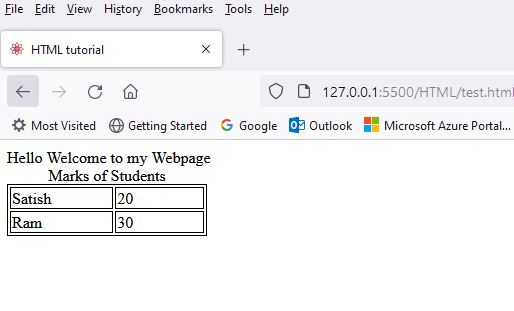
<code> element in HTML
code tag is used for displaying computer code to the user
below
<!DOCTYPE html>
<html lang="en">
<head>
<meta charset="UTF-8">
<meta name="viewport" content="width=device-width, initial-scale=1.0">
<title>HTML tutorial</title>
</head>
<body>
Hello Welcome to my Webpage
<code>
class test
{
String name;
String address;
public static void test()
{
System.out.println("hello");
}
}
</code>
</body>
</html>
Output
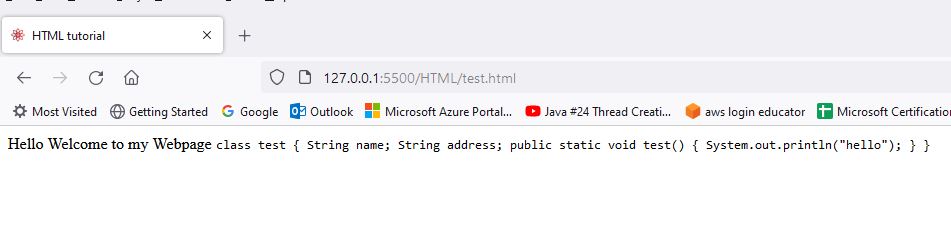
<colgroup> element in HTML
colgroup is used for grouping columns in a table. The demo code is given
below
<!DOCTYPE html>
<html lang="en">
<head>
<meta charset="UTF-8">
<meta name="viewport" content="width=device-width, initial-scale=1.0">
<title>HTML tutorial</title>
<style>
table, th, td {
border: 1px solid black;
width: 200px;
}
</style>
</head>
<body>
Hello Welcome to my Webpage
<table>
<colgroup>
<col style="background-color: bisque;">
<col span="2" style="background-color:aqua">
</colgroup>
<caption>Marks of Students</caption>
<tr><td>Satish</td><td>20</td><td>Maths</td></tr>
<tr><td>Ram</td><td>30</td><td>Physics</td></tr>
<tr><td>Tom</td><td>40</td><td>Java</td></tr>
</table>
</body>
</html>
Output
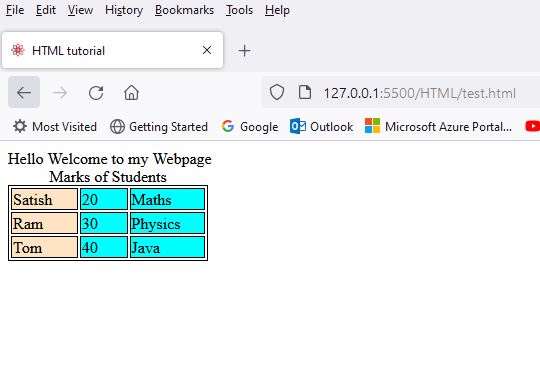
<datalist> tag in html
Supports auto complete feature with input tags. Demo code and ouput given below
<!DOCTYPE html>
<html lang="en">
<head>
<meta charset="UTF-8">
<meta name="viewport" content="width=device-width, initial-scale=1.0">
<title>HTML tutorial</title>
</head>
<body>
<form>
Select your Subject
<input list="subjects" name="subject" id="subject">
<datalist id="subjects">
<option value="Java">Java</option>
<option value="Os">OS</option>
<option value="Networks">Networks</option>
<option value="DBMS">DBMS</option>
</datalist>
<input type="submit">
</form>
</body>
</html>
Output
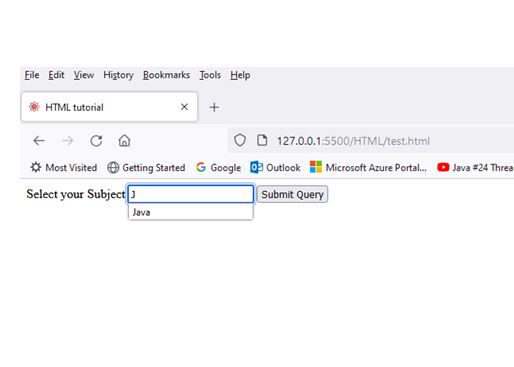
<dl> tag in html
Creates a description list with the item name and description for the item.
<!DOCTYPE html>
<html lang="en">
<head>
<meta charset="UTF-8">
<meta name="viewport" content="width=device-width, initial-scale=1.0">
<title>HTML tutorial</title>
</head>
<body>
<dl>
<dd>Car</dd>
<dt>Has four Wheels</dt>
<dd>Bike</dd>
<dt>Has two wheels</dt>
</dl>
</body>
</html>
Output
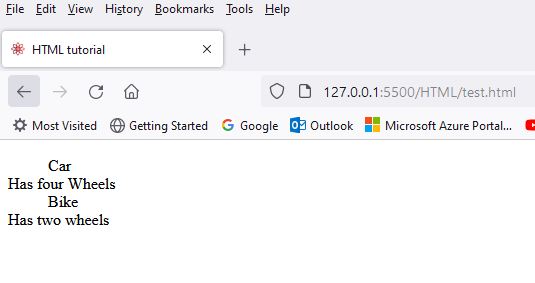
<del> tag in HTML
del tag defines the content that has been deleted from the document. Demo code and output
is given below.
<!DOCTYPE html>
<html lang="en">
<head>
<meta charset="UTF-8">
<meta name="viewport" content="width=device-width, initial-scale=1.0">
<title>HTML tutorial</title>
</head>
<body>
Satish teaches <del>Java</del> IWP
</body>
</html>
Output
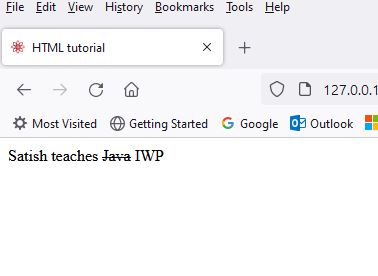
<details> element in html
Provides the summary and for a paragraph. The code and output is given below.
<!DOCTYPE html>
<html lang="en">
<head>
<meta charset="UTF-8">
<meta name="viewport" content="width=device-width, initial-scale=1.0">
<title>HTML tutorial</title>
</head>
<body>
<h1>Welcome to my Webpage</h1>
<details>
<summary>Internet Web Programming</summary>
<p>This is a subject where in you need to learn many languages</p>
</details>
</body>
</html>
Output
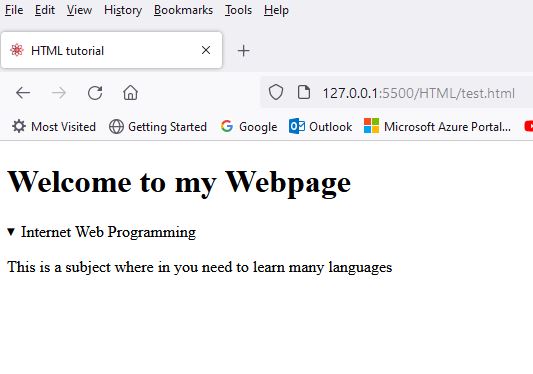
<fieldset> element in HTML
<fieldset> tag is used for grouping elements. Code and output is shown below.
<!DOCTYPE html>
<html lang="en">
<head>
<meta charset="UTF-8">
<meta name="viewport" content="width=device-width, initial-scale=1.0">
<title>HTML tutorial</title>
</head>
<style>
#t1{
width:300px;
}
</style>
<body>
<h1>Welcome to my Webpage</h1>
<form>
<fieldset id="t1">
<legend>IWP Class Form</legend>
<label for="username">Enter your Username</label>
<input type="text"> <br>
<label for="password">Enter your Password</label>
<input type="password">
</fieldset>
</form>
</body>
</html>
Output
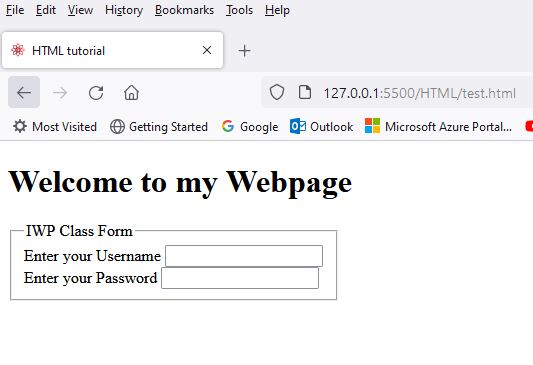
<figcaption> element in HTML
<figcaption> element is used for giving a caption to a figure.
Demo code and output is given below.
<!DOCTYPE html>
<html lang="en">
<head>
<meta charset="UTF-8">
<meta name="viewport" content="width=device-width, initial-scale=1.0">
<title>HTML tutorial</title>
</head>
<style>
#t1{
width:300px;
background-color: aquamarine;
}
</style>
<body>
<h1>Welcome to my Webpage</h1>
<figure>
<img src="matrix.jpg" alt="matrix image">
<figcaption>Fig: Matrix</figcaption>
</figure>
</body>
</html>
Output
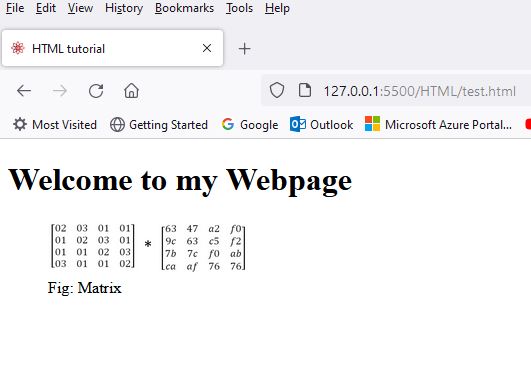
<hgroup> element in HTML
<hgroup> is used for grouping heading and paragraph elements together.
Demo code and output is given below.
<!DOCTYPE html>
<html lang="en">
<head>
<meta charset="UTF-8">
<meta name="viewport" content="width=device-width, initial-scale=1.0">
<title>HTML tutorial</title>
</head>
<style>
#t1{
width:300px;
background-color: aquamarine;
}
</style>
<body>
<hgroup>
<h2>Internet Web Programming</h2>
<p>You need to learn html ,css, javascript and php</p>
</hgroup>
</body>
</html>
Output
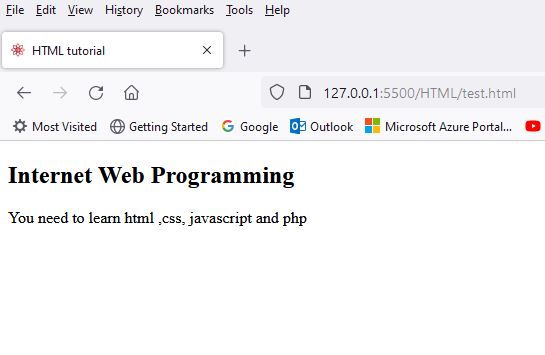
<menu> element in HTML
<menu> is used for creating menus. Used as an alternative for UL tag.
Demo code and output is shown below.
alternative to ul tag
<!DOCTYPE html>
<html lang="en">
<head>
<meta charset="UTF-8">
<meta name="viewport" content="width=device-width, initial-scale=1.0">
<title>HTML tutorial</title>
</head>
<style>
#t1{
width:300px;
background-color: aquamarine;
}
</style>
<body>
<menu>
<li>item1</li>
<li>item2</li>
<li>item3</li>
</menu>
</body>
</html>
Output
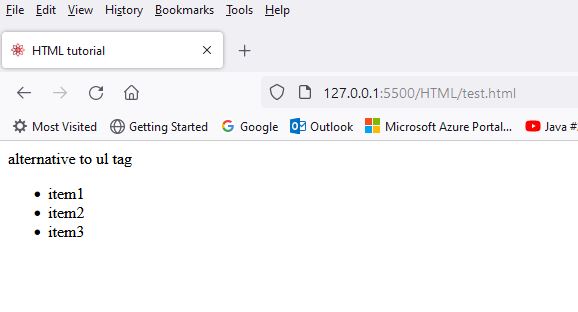
<meter> element in HTML
<meter> is used for displaying a guage to the users.
Demo code and output is given below.
<!DOCTYPE html>
<html lang="en">
<head>
<meta charset="UTF-8">
<meta name="viewport" content="width=device-width, initial-scale=1.0">
<title>HTML tutorial</title>
</head>
<body>
<h1>Performance of students</h1>
<label for="Satish">Satish</label>
<meter id="s1" value="20" min="0" max="100"></meter>
<label for="Mathew">Mathew</label>
<meter id="s1" value="50" min="0" max="100"></meter>
</body>
</html>
Output
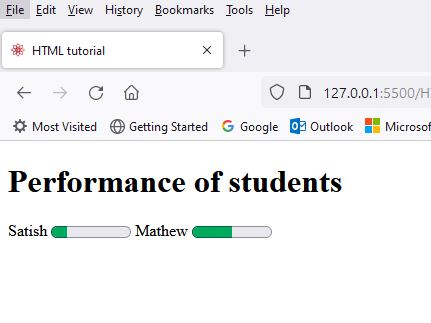
<optgroup> element in HTML
<optgroup> is used for grouping choices in a drop down menu.
Demo code and output is given below.
<!DOCTYPE html>
<html lang="en">
<head>
<meta charset="UTF-8">
<meta name="viewport" content="width=device-width, initial-scale=1.0">
<title>HTML tutorial</title>
</head>
<body>
<label for="countries">Select Your Country</label>
<select name="countries" id="country">
<optgroup label="Asia">
<option value="India" selected>India</option>
<option value="India">Pakistan</option>
<option value="India">Srilanka</option>
</optgroup>
<optgroup label="North America">
<option value="India">US</option>
<option value="India">Canada</option>
<option value="India">Mexico</option>
</optgroup>
</select>
</body>
</html>
Output
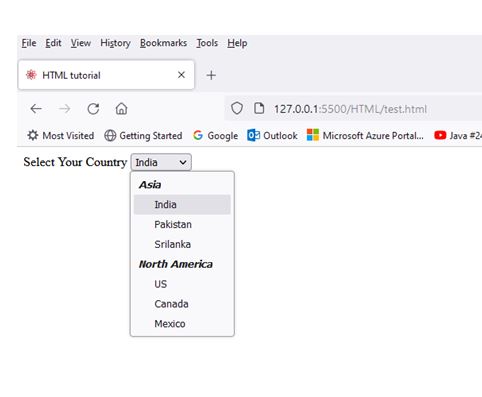
<noscript> element in HTML
<noscript> element executes when the script tag is not running in systems
where scripts are disabled. Demo code and output is given below.
<!DOCTYPE html>
<html lang="en">
<head>
<meta charset="UTF-8">
<meta name="viewport" content="width=device-width, initial-scale=1.0">
<title>HTML tutorial</title>
</head>
<body>
<script>
function test()
{
document.write("hello world");
}
test();
</script>
<noscript>
Sorry the script is disabled in your system.
</noscript>
</body>
</html>
Output
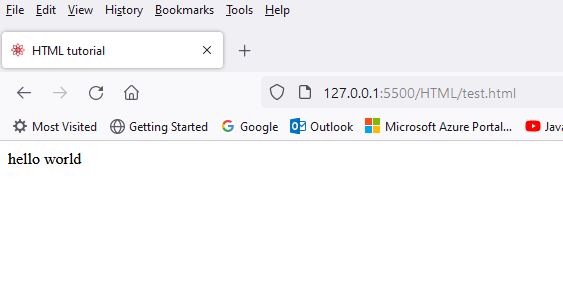
<sup> and <sub> element in HTML
<sup> element is used for superscripts and <sub> is used for subscripts in html.
Demo Code and output is given below.
<!DOCTYPE html>
<html lang="en">
<head>
<meta charset="UTF-8">
<meta name="viewport" content="width=device-width, initial-scale=1.0">
<title>HTML tutorial</title>
</head>
<body>
<h1>Performance of students</h1>
what is X<sup>2</sup> and Y<sub>2</sub>
</body>
</html>
Output