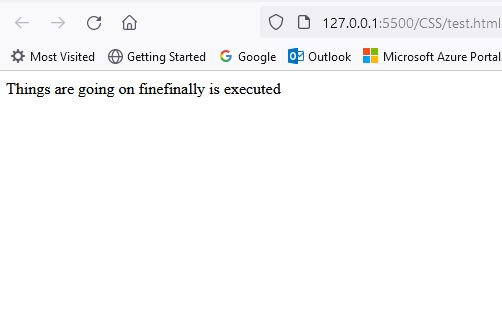Exception Handling in JavaScript
Code for handling Reference Error
<!DOCTYPE html>
<html lang="en">
<head>
<meta charset="UTF-8">
<meta http-equiv="X-UA-Compatible" content="IE=edge">
<meta name="viewport" content="width=device-width, initial-scale=1.0">
<title>Document</title>
</head>
<body>
<script>
const k = ["satish","ram"];
try
{
document.write(m[2]);
}
catch(e)
{
document.write("The error is ",e.name);
}
finally
{
document.write("Hello there I will print");
}
</script>
</body>
</html>
Output
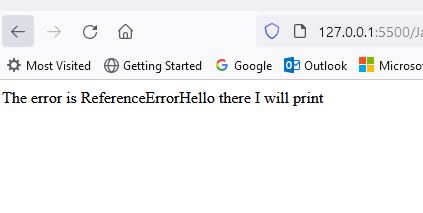
Code for handling Type Error in JavaScript
<!DOCTYPE html>
<html lang="en">
<head>
<meta charset="UTF-8">
<meta http-equiv="X-UA-Compatible" content="IE=edge">
<meta name="viewport" content="width=device-width, initial-scale=1.0">
<title>Document</title>
</head>
<body>
<script>
try
{
let num=234;
document.write(num.lastIndexOf("1"));
}
catch(e)
{
document.write("The error is ",e.name);
}
</script>
</body>
</html
Output
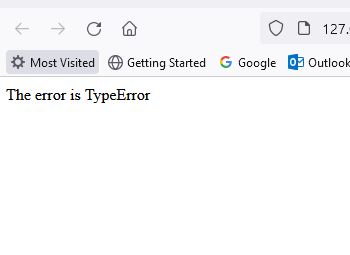
Code for handling Range Error in JavaScript
<!DOCTYPE html>
<html lang="en">
<head>
<meta charset="UTF-8">
<meta http-equiv="X-UA-Compatible" content="IE=edge">
<meta name="viewport" content="width=device-width, initial-scale=1.0">
<title>Document</title>
</head>
<body>
<script>
try
{
let num=234.8129;
document.write(num.toFixed(28888888));
}
catch(e)
{
document.write("The error is ",e.name);
}
</script>
</body>
</html
Output
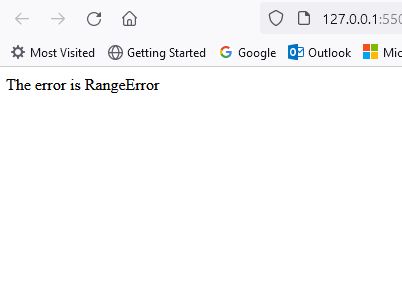
Code for handling Syntax Error in JavaScript
<!DOCTYPE html>
<html lang="en">
<head>
<meta charset="UTF-8">
<meta http-equiv="X-UA-Compatible" content="IE=edge">
<meta name="viewport" content="width=device-width, initial-scale=1.0">
<title>Document</title>
</head>
<body id="d">
<script>
try
{
eval("document.getElementById('d)");
}
catch(e)
{
document.write("The error is ",e.name);
}
</script>
</body>
</html>
Output
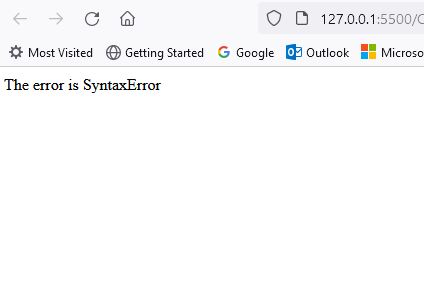
Code for demonstrating the use of throw (throwing number) in JavaScript
<!DOCTYPE html>
<html lang="en">
<head>
<meta charset="UTF-8">
<meta http-equiv="X-UA-Compatible" content="IE=edge">
<meta name="viewport" content="width=device-width, initial-scale=1.0">
<title>User Defined Exceptions</title>
</head>
<body id="d">
<script>
let num=3;
try
{
if(num===3)
{
throw "this is a new error";
}
}
catch(e)
{
document.write(e);
}
</script>
</body>
</html>
Output
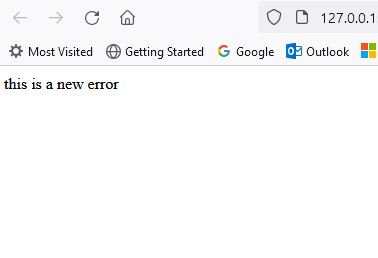
Code for Throwing an Object as an Exception in JavaScript
<!DOCTYPE html>
<html lang="en">
<head>
<meta charset="UTF-8">
<meta http-equiv="X-UA-Compatible" content="IE=edge">
<meta name="viewport" content="width=device-width, initial-scale=1.0">
<title>Document</title>
</head>
<body id="d">
<script>
let num=3;
try
{
if(num>2)
{
throw new RangeError("Number not allowed");
}
}
catch(e)
{
document.write("The error is ",e.message);
}
</script>
</body>
</html>
Output
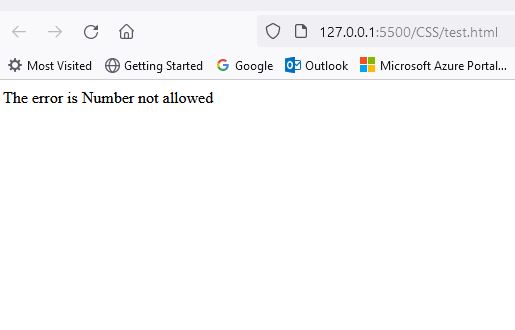
Code for demonstrating the use of Finally block in JavaScript
<!DOCTYPE html>
<html lang="en">
<head>
<meta charset="UTF-8">
<meta http-equiv="X-UA-Compatible" content="IE=edge">
<meta name="viewport" content="width=device-width, initial-scale=1.0">
<title>User Defined Exceptions</title>
</head>
<body id="d">
<script>
let num=4;
try
{
if(num===3)
{
throw new SyntaxError("This is a syntax error");
}
else
{
document.write("Things are going on fine");
}
}
catch(e)
{
document.write(e.message);
}
finally
{
document.write("finally is executed");
}
</script>
</body>
</html>
Output